Issue
Server configuration conflicts can cause the following issues while using Elementor:
- Editor stuck in loading screen
- 404 error
- net::ERR_INCOMPLETE_CHUNKED_EN
Solution
Switching the editor loading method can solve server issues.
To switch the editor loading method:
- Go to WP Admin.
- Navigate to Elementor > Settings > Advanced.
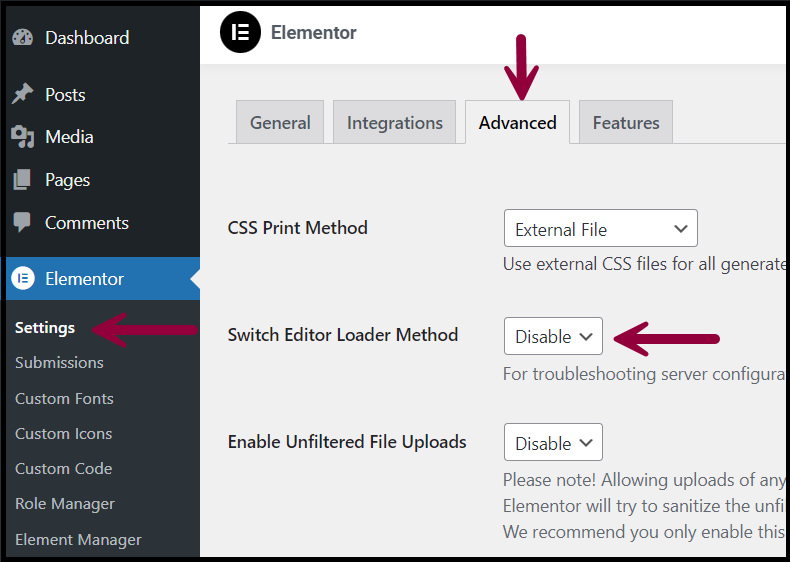
- Use the dropdown to set Switch Editor Loader Method to Enable.
This setting changes the Elementor editor loader method. It helps solve the following errors:
- err_content_decoding_failed
- err_empty_response
Enabling Switch Editor Loader Method helps users running sites on servers with low resources which have difficulty reading long JSON code.
When enabled, the tool splits the lines of code so that these servers can read the JSON code without issues.
Switching to this method does not negatively impact performance. Instead, it improves performance. This can also be useful in solving the white screen of death.